(一).前言:
上一篇我们对EventBus的简介和基本使用做了说明,今天我们主要深入的使用EventBus,同时会从源码的角度对于订阅和发送消息做分析,以及和另外的消息总线框架Otto在性能等方面做一个对比分析。
FastDev4Android框架项目地址:Https://github.com/jiangqqlmj/FastDev4Android
(二).框架简单说明:
通过上一篇文章的介绍,EventBus的使用步骤如下:
- 定义一个事件,用于EventBus的分发。
- 定义订阅者,把该订阅者加入到EventBus中。
- 通过EventBus.post来进行分发事件,告诉订阅者有事情发生了。订阅者接收到信息进行相应处理。
- 使用完成之后,订阅者需要反注册取消订阅。
具体原理图如下:
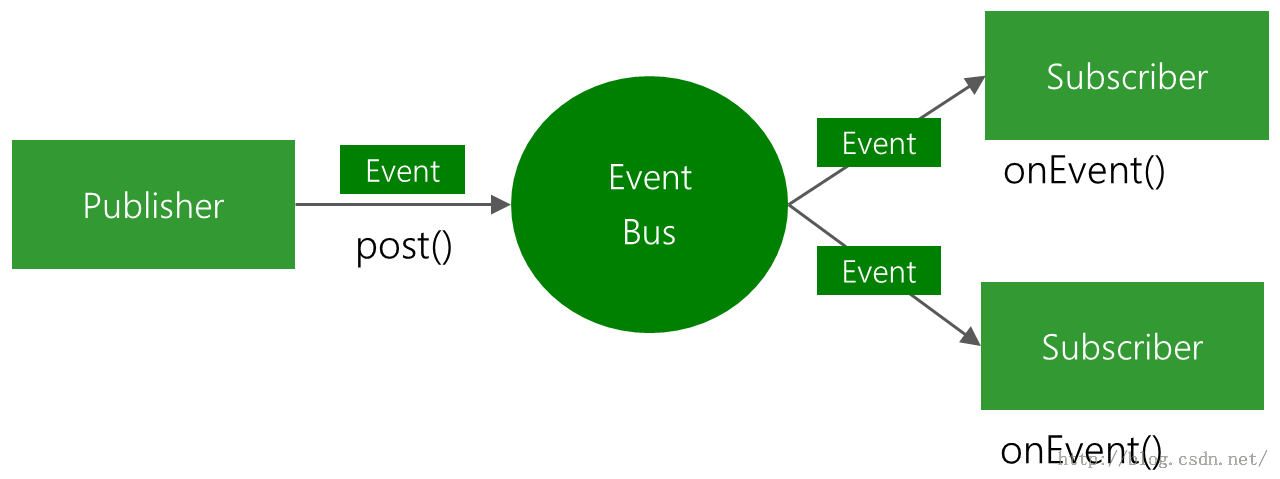 订阅者接收到通知的时候会调用相应的函数进行处理事件,在EventBus中一般有以下四种方法来让我们进行处理:
订阅者接收到通知的时候会调用相应的函数进行处理事件,在EventBus中一般有以下四种方法来让我们进行处理:
- onEvent
- onEventMainThread
- onEventBackground
- onEventAsync
这四个订阅方法有很多的相似之处,但是功能上面还是有点不同的,EventBus会通过调用post方法来进行分发消息,让订阅者进行接收,订阅者接收到事件消息是通过上面几个方法来进行接收和处理的。下面我们来对这四个方法的具体使用场景做一个介绍:
- onEvent:使用该方法作为订阅函数表示post消息事件和接收消息事件在同一个线程中。
- onEventMainThread: 该方法会在UI Main线程中运行,接收事件同时会在UI线程中运行,这样我们就可以在该方法中直接更新UI
- onEventBackground:使用该方法,如果事件是在UI Main线程发出来,该方法会在子线程中执行,如果事件是从子线程中发出来,该onEventBackground方法会在子线程中执行。
- onEventAsync:使用该方法,会在创建新的子线程中执行onEventAsync
那么现在订阅的函数方法有四个,我们怎么会知道具体调用哪个方法呢?OK我们看一篇文章:我们会先创建一个事件类,然后进行post发送该对象,在订阅方法中接收,注入哪个函数的参数就是该发送过来的对象。这样我们应该清楚了吧,那是根据传进来的事件对象参数来进行判断的。具体我们看实例:
(三).调用实例:
3.1.实现需求:我们现在创建三个Event事件类,第二个Activity中进行发送,在订阅者Activity中进行接收订阅方法如下:
/**
* 收到消息 进行相关处理
* @param event
*/
public voidonEventMainThread(TestEventFirst event) {
Log.d("zttjiangqq","onEventMainThread收到消息:"+event.getMsg());
textView_one.setText(event.getMsg());
//showToastMsgShort(event.getMsg());
}
/**
* 收到消息 进行相关处理
* @param event
*/
public voidonEventMainThread(TestEventSecond event) {
Log.d("zttjiangqq","onEventMainThread收到消息:"+event.getMsg());
textView_two.setText(event.getMsg());
//showToastMsgShort(event.getMsg());
}
/**
* 收到消息 进行相关处理
* @param event
*/
public voidonEventMainThread(TestEventThird event) {
Log.d("zttjiangqq","onEventMainThread收到消息:"+event.getMsg());
textView_third.setText(event.getMsg());
//showToastMsgShort(event.getMsg());
}
3.2.演示效果如下:

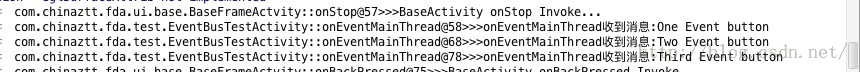
(四).源码解析:
以上主要为EventBus的主要使用,现在开始我们对于EventBus的注册和发送两个模块从源码的角度来走一下。
4.1.EventBus对象获取:我们一般使用单例模式获取。保证对象唯一性。
/**
* 采用单例模式获取EventBus实例对象 一般我们获取EventBus对象 就是采用这种方式,不建议直接new
* @return
*/
public static EventBus getDefault() {
if (defaultInstance == null) {
synchronized (EventBus.class) {
if (defaultInstance == null) {
defaultInstance = newEventBus();
}
}
}
return defaultInstance;
}
4.2.订阅模块:入口,进行订阅注册
public void register(Object subscriber) {
register(subscriber, false, 0);
}
- subscriber:需要注册的订阅者,
- sticky:是否为粘性,这边默认为false,
- priority:事件的优先级,默认为0
下面我们来具体看一下register(subscriber, false, 0)方法具体实现的功能:
private synchronizedvoid register(Object subscriber, boolean sticky, int priority) {
List<SubscriberMethod>subscriberMethods =subscriberMethodFinder.findSubscriberMethods(subscriber.getClass());
for (SubscriberMethod subscriberMethod: subscriberMethods) {
subscribe(subscriber,subscriberMethod, sticky, priority);
}
}
该函数中会通过findSubscriberMethods()来获取所有订阅的方法,具体主要的步骤我这边已经进行注释了
/**
* 进行查找订阅者中所有订阅的方法
* @param subscriberClass
* @return 所有订阅的方法的集合
*/
List<SubscriberMethod>findSubscriberMethods(Class<?> subscriberClass) {
String key = subscriberClass.getName();
List<SubscriberMethod>subscriberMethods;
//从缓存中获取订阅的方法,第一次使用肯定缓存中不存在
synchronized (methodCache) {
subscriberMethods =methodCache.get(key);
}
if (subscriberMethods != null) {
return subscriberMethods;
}
//订阅方法的集合
subscriberMethods = newArrayList<SubscriberMethod>();
Class<?> clazz = subscriberClass;
HashMap<String, Class>eventTypesFound = new HashMap<String, Class>();
StringBuilder methodKeyBuilder = newStringBuilder();
while (clazz != null) {
String name = clazz.getName();
if(name.startsWith("java.") || name.startsWith("javax.") ||name.startsWith("android.")) {
// Skip system classes, thisjust degrades performance
// 这边直接跳过了系统类,因为系统类中 普通开发者不会使用在系统类中使用EventBus,所以就忽略处理了,不然会降低性能
break;
}
// Starting with EventBus 2.2 weenforced methods to be public (might change with annotations again)
try {
// This is faster thangetMethods, especially when subscribers a fat classes like Activities
// 通过反射来获取当前类中的所有方法
Method[] methods =clazz.getDeclaredMethods();
// 正式开始查询所有订阅的方法
filterSubscriberMethods(subscriberMethods, eventTypesFound,methodKeyBuilder, methods);
} catch (Throwable th) {
th.printStackTrace();
// Workaround forjava.lang.NoClassDefFoundError, see https://github.com/greenrobot/EventBus/issues/149
Method[] methods =subscriberClass.getMethods();
subscriberMethods.clear();
eventTypesFound.clear();
filterSubscriberMethods(subscriberMethods, eventTypesFound,methodKeyBuilder, methods);
break;
}
clazz = clazz.getSuperclass();
}
//抛出异常,订阅者没有实现onEvent开头的公共方法
if (subscriberMethods.isEmpty()) {
throw newEventBusException("Subscriber " + subscriberClass + " has nopublic methods called "
+ ON_EVENT_METHOD_NAME);
} else {
//订阅的方法存在,同时加入缓存
synchronized (methodCache) {
methodCache.put(key,subscriberMethods);
}
return subscriberMethods;
}
}
然后调用filterSubscriberMethods()进行过滤,把订阅方法加入到集合中
/**
* 查询订阅的方法,查到方法,方法加入到subScriberMethods
* @param subscriberMethods
* @param eventTypesFound
* @param methodKeyBuilder
* @param methods
*/
private voidfilterSubscriberMethods(List<SubscriberMethod> subscriberMethods,
HashMap<String, Class> eventTypesFound, StringBuildermethodKeyBuilder,
Method[] methods) {
//遍历类中的所有方法
for (Method method : methods) {
String methodName =method.getName();
//过滤onEvent开头的方法
if(methodName.startsWith(ON_EVENT_METHOD_NAME)) {
//返回方法修饰符 例如public,private,protected
int modifiers =method.getModifiers();
Class<?> methodClass =method.getDeclaringClass();
if ((modifiers &Modifier.PUBLIC) != 0 && (modifiers & MODIFIERS_IGNORE) == 0) {
//订阅方法必须为public类型
//进行获取方法的参数类型
Class<?>[]parameterTypes = method.getParameterTypes();
if (parameterTypes.length== 1) {
//进行获取线程模式类型
ThreadMode threadMode =getThreadMode(methodClass, method, methodName);
if (threadMode == null){
continue;
}
//取出当前传入的订阅者
Class<?>eventType = parameterTypes[0];
//methodKeyBuilder key="0"."methodName".">"."eventType_Name"
methodKeyBuilder.setLength(0);
methodKeyBuilder.append(methodName);
methodKeyBuilder.append('>').append(eventType.getName());
String methodKey =methodKeyBuilder.toString();
Class methodClassOld =eventTypesFound.put(methodKey, methodClass);
if (methodClassOld ==null || methodClassOld.isAssignableFrom(methodClass)) {
// Only add if notalready found in a sub class
//构建一个订阅方法的对象(里面存入方法名,线程模式类型,事件类型),加入到订阅方法集合中
subscriberMethods.add(new SubscriberMethod(method, threadMode,eventType));
} else {
// Revert the put,old class is further down the class hierarchy
eventTypesFound.put(methodKey, methodClassOld);
}
}
} else if(!skipMethodVerificationForClasses.containsKey(methodClass)) {
Log.d(EventBus.TAG,"Skipping method (not public, static or abstract): " + methodClass +"."
+ methodName);
}
}
}
}
上面已经进行获取了所有的订阅函数,那么现在开始就可以进行订阅了,让我们来查看subscribe()方法做的功能操作:
/**
* 开始进行为订阅者 注册相关的订阅方法
* @param subscriber 订阅者
* @param subscriberMethod 订阅的方法
* @param sticky 是否为粘性
* @param priority 优先级
*/
private void subscribe(Object subscriber,SubscriberMethod subscriberMethod, boolean sticky, int priority) {
//通过订阅方法中进行获取订阅方法的类型
Class<?> eventType =subscriberMethod.eventType;
//通过订阅事件的类型 进行获取所有的订阅信息(有订阅者对象,订阅方法,优先级)
CopyOnWriteArrayList<Subscription> subscriptions =subscriptionsByEventType.get(eventType);
//进行创建一个订阅者
Subscription newSubscription = newSubscription(subscriber, subscriberMethod, priority);
if (subscriptions == null) {
//如果当前的事件类型不存在订阅信息,那么就创建一个订阅信息集合
subscriptions = newCopyOnWriteArrayList<Subscription>();
//同时把当前的订阅信息加入到该订阅中
subscriptionsByEventType.put(eventType, subscriptions);
} else {
if(subscriptions.contains(newSubscription)) {
//抛出异常,该订阅者已经注册过该事件类中
throw newEventBusException("Subscriber " + subscriber.getClass() + "already registered to event "
+ eventType);
}
}
// Starting with EventBus 2.2 weenforced methods to be public (might change with annotations again)
//subscriberMethod.method.setAccessible(true);
// 优先级判断,进行排序
int size = subscriptions.size();
for (int i = 0; i <= size; i++) {
if (i == size ||newSubscription.priority > subscriptions.get(i).priority) {
subscriptions.add(i,newSubscription);
break;
}
}
//将当前的事件加入到订阅者列表中
List<Class<?>>subscribedEvents = typesBySubscriber.get(subscriber);
if (subscribedEvents == null) {
subscribedEvents = newArrayList<Class<?>>();
typesBySubscriber.put(subscriber,subscribedEvents);
}
subscribedEvents.add(eventType);
//是否粘性判断
if (sticky) {
if (eventInheritance) {
// Existing sticky events ofall subclasses of eventType have to be considered.
// Note: Iterating over allevents may be inefficient with lots of sticky events,
// thus data structure shouldbe changed to allow a more efficient lookup
// (e.g. an additional mapstoring sub classes of super classes: Class -> List<Class>).
Set<Map.Entry<Class<?>, Object>> entries =stickyEvents.entrySet();
for(Map.Entry<Class<?>, Object> entry : entries) {
Class<?>candidateEventType = entry.getKey();
if(eventType.isAssignableFrom(candidateEventType)) {
Object stickyEvent =entry.getValue();
checkPostStickyEventToSubscription(newSubscription, stickyEvent);
}
}
} else {
Object stickyEvent =stickyEvents.get(eventType);
checkPostStickyEventToSubscription(newSubscription, stickyEvent);
}
}
}
OK完成以上步骤,我们就大体完成了订阅注册工作,下面就是需要分析一下post的流程:
4.3.主要先看post主函数:
/**
* 向EventBus中发送消息事件对象
* @param event
*/
public void post(Object event) {
PostingThreadState postingState =currentPostingThreadState.get();
//把消息加入到事件队列中
List<Object> eventQueue =postingState.eventQueue;
eventQueue.add(event);
if (!postingState.isPosting) {
postingState.isMainThread =Looper.getMainLooper() == Looper.myLooper();
postingState.isPosting = true;
if (postingState.canceled) {
throw newEventBusException("Internal error. Abort state was not reset");
}
try {
//当消息队列不为空的时候,进行这正式发送消息,采用循环,把队列中所有的消息发送出去
while (!eventQueue.isEmpty()) {
postSingleEvent(eventQueue.remove(0), postingState);
}
} finally {
postingState.isPosting = false;
postingState.isMainThread =false;
}
}
}
然后进行发送功能,调用postSingleEvent()函数方法:
//消息发送:发送单个事件消息
private void postSingleEvent(Object event,PostingThreadState postingState) throws Error {
Class<?> eventClass =event.getClass();
boolean subscriptionFound = false;
if (eventInheritance) {
List<Class<?>>eventTypes = lookupAllEventTypes(eventClass);
int countTypes = eventTypes.size();
for (int h = 0; h < countTypes;h++) {
Class<?> clazz =eventTypes.get(h);
subscriptionFound |=postSingleEventForEventType(event, postingState, clazz);
}
} else {
subscriptionFound =postSingleEventForEventType(event, postingState, eventClass);
}
if (!subscriptionFound) {
if (logNoSubscriberMessages) {
Log.d(TAG, "No subscribersregistered for event " + eventClass);
}
if (sendNoSubscriberEvent&& eventClass != NoSubscriberEvent.class &&
eventClass !=SubscriberExceptionEvent.class) {
post(newNoSubscriberEvent(this, event));
}
}
}
接着进行消息过滤postSingleEventForEventType()方法
/**
* 进行该特定的Event发送相应的消息
* @param event 事件消息
* @param postingState
* @param eventClass
* @return
*/
private booleanpostSingleEventForEventType(Object event, PostingThreadState postingState,Class<?> eventClass) {
CopyOnWriteArrayList<Subscription> subscriptions;
synchronized (this) {
subscriptions =subscriptionsByEventType.get(eventClass);
}
if (subscriptions != null &&!subscriptions.isEmpty()) {
for (Subscription subscription :subscriptions) {
postingState.event = event;
postingState.subscription =subscription;
boolean aborted = false;
try {
//发生消息给订阅者
postToSubscription(subscription, event, postingState.isMainThread);
aborted =postingState.canceled;
} finally {
postingState.event = null;
postingState.subscription =null;
postingState.canceled =false;
}
if (aborted) {
break;
}
}
return true;
}
return false;
}
最终这边有一个核心的方法:postToSubscription()来进行post消息
/**
* 进行发送消息,同时根据发送过来的线程类型类型,发送消息给特定的订阅方法来进行执行
* @param subscription 订阅者
* @param event 执行事件
* @param isMainThread 是否为主线程
*/
private voidpostToSubscription(Subscription subscription, Object event, booleanisMainThread) {
switch(subscription.subscriberMethod.threadMode) {
case PostThread:
//直接在本线程中调用订阅函数
invokeSubscriber(subscription,event);
break;
case MainThread:
if (isMainThread) {
//如果是主线程,直接调用订阅函数
invokeSubscriber(subscription, event);
} else {
//如果不是主线程,通过handler进行处理
mainThreadPoster.enqueue(subscription, event);
}
break;
case BackgroundThread:
if (isMainThread) {
//如果是主线程,采用runnable 中调用
backgroundPoster.enqueue(subscription, event);
} else {
//子线程,直接调用
invokeSubscriber(subscription, event);
}
break;
case Async:
//加入到子线程中进行发送
asyncPoster.enqueue(subscription, event);
break;
default:
throw newIllegalStateException("Unknown thread mode: " +subscription.subscriberMethod.threadMode);
}
}
4.4.取消注册(反注册)主要查看unregister()方法
/**
* 订阅者取消注册,反注册
* @param subscriber
*/
public synchronized void unregister(Object subscriber) {
List<Class<?>> subscribedTypes = typesBySubscriber.get(subscriber);
if (subscribedTypes != null) {
for (Class<?> eventType : subscribedTypes) {
unsubscribeByEventType(subscriber, eventType);
}
typesBySubscriber.remove(subscriber);
} else {
Log.w(TAG, "Subscriber to unregister was not registered before: " + subscriber.getClass());
}
}
OK,到这边基本上完成EventBus的register和post的流程的讲解,关于这个核心类EventBus的注释过的类文件已经上传了大家可以通过该地址进行下载:EventBus注释过的类文件
(五).和Otto消息总线框架对比:
Otto是Android中另外一个消息总线库,它其实是EventBus的变种,该和EventBus有一些相同的方法(例如:register,post,unregister…),但是这两者之间也有一些不同之处如下:
|
EventBus |
Otto |
声明事件处理方法 |
命名约定 |
注解 |
事件继承 |
YES |
YES |
订阅继承 |
YES |
NO |
缓存事件 |
YES,sticky events |
NO |
事件生产 |
NO |
YES |
子线程事件传输 |
YES(Default) |
YES |
主线程事件传输 |
YES |
NO |
后台线程事件传输 |
YES |
NO |
异步线程事件传输 |
YES |
NO |
除了以上功能不同以外,这边还有性能上面的差异。为了测试性能问题,我们clone当前EventBus项目的时候,会发现有一个EventBusPerformance项目,我们可以使用的不同场景来比较。
基于下表结果显示,每一个测试方面EventBus的性能都大于Otto
|
EventBus |
Otto |
在Android2.3模拟器发送1000个事件 |
快70% |
|
S3Android4.0系统,发送1000个事件 |
快110% |
|
Android2.3模拟器,注册1000个订阅者 |
快10% |
|
S3 Android4.0系统,注册1000个订阅者 |
快70% |
|
Android2.3模拟器,注册订阅者冷启动 |
快350% |
|
S3 Android4.04注册订阅者冷启动 |
几乎一样 |
|
通过对比发现EventBus无论在功能上面还是性能上面,远远超过Otto消息总线框架,所以我们建议使用EventBus消息总线框架。
到此我们的EventBus专题内容已经全部讲完了,相信大家在这个专题中能对EventBus会有一个比较全面的了解,同时也能够简单的了解实现的原理以及相关逻辑。
我们的项目已经配置集成了消息总线EventBus的例子.欢迎大家去Github站点进行clone或者下载浏览:https://github.com/jiangqqlmj/FastDev4Android 同时欢迎大家star和fork整个开源快速开发框架项目~